Have you ever asked yourself “who viewed my Instagram profile”? This is a very common curiosity among users of the social network. While Instagram doesn't provide an official feature for showing this information, there are a few ways you can try to find out who is interacting with your profile.
Several apps promise to reveal who visited your Instagram profile. They work by analyzing your account and providing a list of potential visitors. However, it is crucial to use these tools with caution as they can pose risks to your online privacy and security.
Keep reading to discover safer methods of obtaining this information and how you can, within digital security, try to better understand who is interested in your content on Instagram.
Is it possible to know who visited my Instagram profile through the app itself?
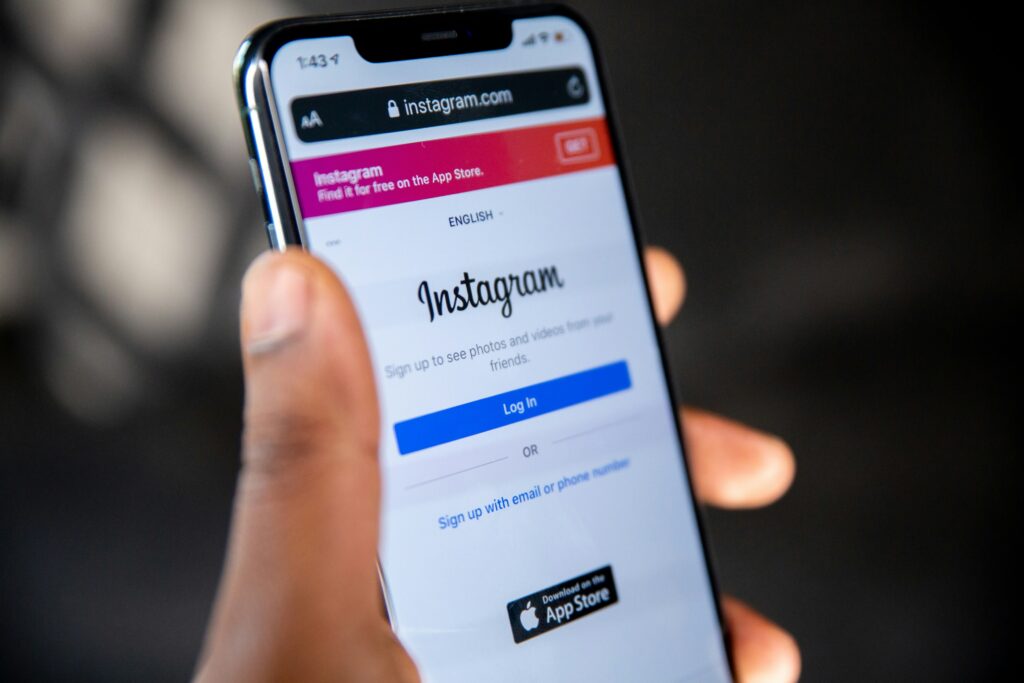
Instagram does not have a native function that directly shows who visited your profile. If you have a business or content creator account, the app provides access to some general metrics, but these statistics don't reveal detailed information like specific names or profiles of who visited your Instagram.
With technological advances, third-party applications have emerged that claim to be able to provide this information. However, when considering using these apps, it is important to be aware of the potential risks as they have no official link with Instagram.
Transforming your personal account into a professional account
If you are looking for a safer way to obtain insights into who is interacting with your profile, one option is to transform your personal account into a professional account. This will give you access to some basic metrics. To make this change, follow these steps:
- Open Instagram
- Access settings
- Choose “switch to professional account”
- Select your category
Remember that even with a professional account, you will not have access to detailed information about individual visitors to your profile. The metrics provided are more general and focused on your account's overall engagement.
Applications and tools that promise to show you who visited your profile
There are several apps that claim to be able to show you who visited your Instagram profile. It is important to note that Instagram does not confirm the effectiveness or safety of these methods. Always use these tools with caution. Here are some popular examples:
Reports+
Reports+ is an application that promises to provide detailed information about your Instagram account. It claims to show data like followers who don't follow you back and general account statistics.
The app's operation is based on analyzing your Instagram profile and presenting interaction metrics. However, it is important to remember that there are no guarantees that it can actually show who visited your profile, as Instagram does not officially make this information available.
This app is available for both Android and iOS, and already has more than 1 million downloads. Despite its popularity, use it with caution and be aware of the associated privacy risks.
Followers & Unfollowers
Followers & Unfollowers is another app that claims to offer insights into who may have visited your Instagram profile. It focuses on monitoring changes in your follower list, which could indirectly suggest who is most active or interested in your content.
The app provides a more generic approach to managing Instagram followers, allowing you to keep track of who started following you and who stopped following you. This information can be useful for understanding your audience dynamics, but it doesn't offer direct insight into who has visited your profile.
It is important to highlight that the inferences made by this application are not officially validated by Instagram. Therefore, use it with discretion and be aware that granting access to your Instagram account to third-party applications may pose security risks.
Follower Analyzer
Follower Analyzer is a tool that promises to provide general details of your Instagram profile. It claims to show you who follows you, who unfollowed you, and also suggests who could be visiting your profile.
This app can be useful for influencers, brands or any user who wants to have a broader view of who is interacting with their profile. However, it's crucial to remember that Follower Analyzer has no official link with Instagram, which means its information may not be completely accurate or up-to-date.
As with any third-party application, caution should be exercised when granting permissions. Follower Analyzer is available for both Android and iOS and already has more than 1 million downloads, but always remember to prioritize your account security when using these tools.
Security Risks When Using Third-Party Applications
When considering using third-party apps to find out who viewed your Instagram profile, it's crucial to be aware of the potential risks:
- Privacy Violation: These apps often ask for access to personal information from your profile, which can compromise your privacy.
- Malware risk: Some apps may contain malicious software that can harm your device or steal sensitive information.
- Account Block: Using unauthorized applications may violate Instagram's Terms of Use and may result in your account being temporarily or permanently blocked.
To protect your account and personal information, consider the following security measures:
- Keep your login and password safe and do not share them with anyone
- Enable two-step verification for an extra layer of security
- Avoid sharing sensitive personal information on your profile or with third-party applications
- Carefully read the terms and conditions of any application before using it
- Keep your Instagram app updated to get the latest security fixes
Conclusion
Although it is natural to want to know who visited your profile on Instagram, it is important to remember that the platform does not officially offer this function. Third-party apps promising this information may seem tempting, but they often come with significant risks to your online privacy and security.
The safest approach is to use the official metrics provided by Instagram for professional accounts. This will give you valuable insights into your profile engagement without compromising your account security. Keep in mind that these metrics, while they don't show individual visitors, can provide useful information about how your content is performing and who is interacting with it.
Ultimately, your privacy and the security of your account are more important than knowing exactly who has visited your profile. Use Instagram responsibly, take advantage of official tools to better understand your audience and engagement, and think twice before giving third-party apps access to your account. Stay safe while enjoying everything Instagram has to offer!
